Test your broadband speed

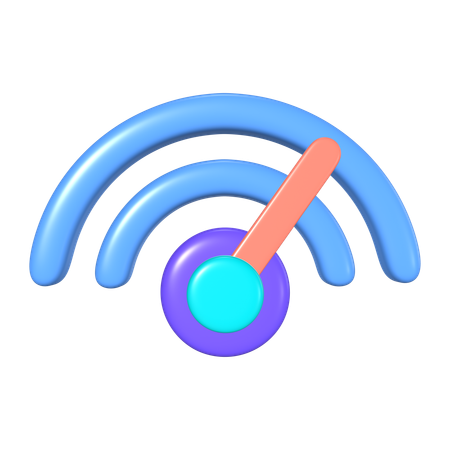
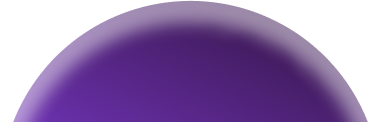

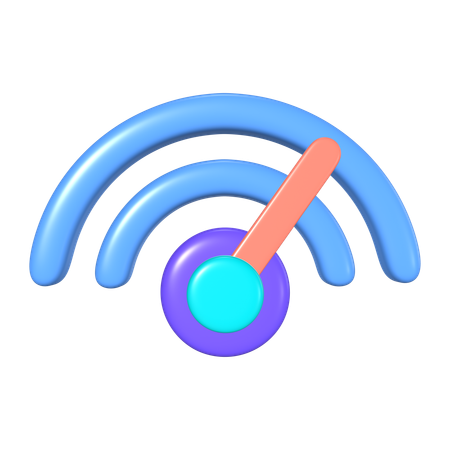
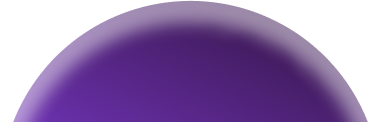
The Switch Squid Broadband Speed Test is a free service that instantly determines your broadband speed. It can test all forms of broadband connections, including copper ADSL, fiber-optic, cable, and mobile broadband.
We work hard to ensure that our broadband speed checker is as accurate as possible, however, please keep in mind that the speed test results are merely a snapshot of your broadband connection at the time of testing. Your initial findings should not be regarded as an accurate reflection of your broadband’s total performance.
However, you can use them if you’re complaining to your provider about your speed, especially if your contract was signed after March 1, 2019, and your provider has agreed to follow Ofcom’s Voluntary Code of Practice on Broadband Speed.
You can also compare your broadband speed to that of other broadband connections in your region using the findings. You might be able to increase your connection for a slightly higher monthly fee if you do a speed test and discover that your postcode can access substantially faster speeds.
Our program will assess your broadband speed by downloading and uploading small amounts of data, which are then transferred to our UK servers, once you start the speed test.
The time it takes those bits of data to reach our servers provides us an estimate of how long it will take for them to be delivered and received by your device. As a result, we can correctly determine the speed of your broadband connection.
In our ‘technical requirements’ FAQ further down the page, you can learn more about how our speed test works.
Assume you’ve checked your broadband and it’s a 40Mbps connection.
That’s not too shabby. But what exactly does that enable you to do? How quickly can you get movies or records downloaded?
The most popular measurement for broadband speeds is Mbps, which stands for megabits per second.’ It refers to the amount of data that can be transported to or from your device each second in megabits.
You’ve probably heard of megabytes (MB), which is the unit of measurement for the size of a computer file or software. Other frequent examples include ‘gigabytes’ (GB) and ‘terabytes’ (TB). A ‘bit’ is eight times the size of a ‘byte.’
With our comprehensive tutorial, you can learn more about the differences between bits and bytes. When you observe a 40Mbps internet speed, it signifies that around 5MB of data is transferred every second. So, if you were downloading a 1500MB (1.5GB) HD movie, it would take around five minutes to complete the download.
It would take four times as long to download at 20 minutes if you had a considerably slower internet speed of 10Mbps. However, if you have a 400Mbps ultrafast broadband connection, it will just take 30 seconds.
Check out our broadband download speed calculator to discover more about internet speeds and how long it should take you to download different file kinds.
Follow these simple procedures ahead of time to get the most accurate broadband speed test result possible:
If your broadband speed is still unusually slow after you’ve disconnected and double-checked all of the factors that could affect your test result, you should run the last check of your device.
Check that all cables and routers are correctly connected and that your wi-fi passwords are correct.
If nothing appears to be amiss with your device, seek guidance from your current broadband provider. There could be a problem with your line, problems with your equipment, or a temporary service outage.
If your current broadband provider is unable to assist you in resolving your slow broadband issues, it may be time to shop around for other broadband options.
You can immediately complain to your provider if it fails to fulfill your minimum speed promise. If you have a minimum speed guarantee, your provider has 30 days to fix the problem or you can move providers without paying any early termination costs if you have one.
You should still complain to your provider if you aren’t covered by Ofcom’s Voluntary Code of Practice on Broadband Speed, which protects all contracts beginning on or after 1 March 2019 or if your provider hasn’t opted in.
If they still haven’t remedied the problem to your satisfaction, you can file a complaint with the ombudsman.
In 2021, Virgin Media was named the UK’s fastest residential broadband service across the UK, thanks to its ultrafast cable network. For the past ten years, Virgin Media has won this award.
However, it may face competition soon. Many residences now have access to gigabit connections with speeds of up to 1Gbps, thanks to the rapid expansion of complete fibre networks (1000Mbps). With a nationwide coverage of around 21%, this is the fastest sort of broadband available.
Virgin Media, on the other hand, is upgrading its whole network to support gigabit broadband speeds. As a result, it’ll most likely stay up with full-fibre providers’ future-proofing speeds.
Our article will teach you all you need to know about gigabit broadband.
If you have a cheap broadband plan or a basic copper ADSL broadband service, the location of your home might have a significant impact on your broadband speed. To be more explicit, the distance between you and the nearest telephone exchange affects your speed.
This is because ADSL broadband is carried over copper cables from the telephone exchange to your home.
The poorer the signal and the slower the service, the further your broadband signal must travel.
The location of your residence has little impact on fibre-optic broadband connections. That isn’t to suggest that isn’t still a significant role in the speeds that customers can expect.
Because fibre is a far more efficient way of providing internet than copper lines, signal quality and speed are essentially unaffected during this phase of your broadband’s journey to your home.
However, a copper line is still utilized to transport your broadband signal from the telephone cabinet into your home for normal fibre connections. And it’s at this point that your speed can be altered.
If you have a full fibre, or ‘fibre-to-the-premises’ (FTTP) service (such as BT and Sky’s Ultrafast packages, or a bespoke provider like Hyperoptic or Gigaclear), your internet speed is unaffected by your home’s distance from the exchange.
This is because, as the name implies, FTTP broadband uses fiber-optic connections along the journey to your home. Copper wires are not used at any time.
When you do our speed test, it will show you how far you are from your exchange, so you can understand how your home’s location may affect your broadband connection.
We may not have yet included your postcode in our database if you live in a newly constructed property with a newly issued postcode. If that’s the case, we won’t be able to assess how far your house is from your phone exchange until our database is updated.
However, we’ll still display you your broadband speed as well as the entire range of providers in your area. As a result, you’ll have all the information you need to make an informed purchase.
By holding providers accountable for providing such speeds, Ofcom’s Voluntary Code of Practice on Broadband Speed guarantees that customers get more realistic speed estimates at the time of sign-up.
When you switch to a new broadband plan, providers who have signed up for the voluntary code of practice must offer you an expected peak-time speed. Because this is a time when more people are online and connections slow down, it must provide you with a minimum speed guarantee to ensure that your speed does not dip to unacceptable levels.
If your provider fails to fulfill your minimum speed promise and you notify them, they have 30 days to correct the problem or you can terminate the contract without penalty.
BT, Sky, Plusnet, TalkTalk, and Virgin Media have all signed up to the code of practice, even though it is voluntary. So, if you have a broadband contract that starts on or after March 1, 2019, you are entitled to the minimum speed guarantee, or you can cancel your contract and transfer to a new provider.
It’s a good idea to keep an eye on your broadband speed to make sure your provider is sticking to the minimum speed guarantee.
When working from home, why is it vital to use a speed test?
With so many of us working from home these days, the speed and stability of your broadband connection are more crucial than ever.
A speed test will give you a far better understanding of how much bandwidth you have and what your home broadband’s constraints are. Because your internet speed affects how much work you can perform, knowing what you’re capable of for work is critical.
We’ve all experienced the agony of waiting for pages to load, videos to buffer, or files to download. However, if you’re having those problems at work, it might be even more frustrating. As a result, it’s critical to ensure that your internet connection won’t slow you down during the workplace.
For example, if your speed test results are 10Mbps or less, you’ll need to take more dramatic measures to limit your internet usage than if your speed test results are 60Mbps or more.
Running speed tests regularly might also help you figure out when your broadband is operating best and worst. This will allow you to schedule bandwidth-intensive activities like video chats and downloads for when your broadband connection is likely to be the fastest.
To calculate a download speed in Mbps, our speed test downloads packets of data over an HTTPS connection and measures the time it takes for the transfers to complete (megabits per second).
A short test file is downloaded to determine the connection’s estimated speed. The speed test chooses a larger file to run the main download test based on this result.
On a slower connection, for example, the speed test might suggest a payload size of 2MB, whereas, on a quicker connection, it might choose a payload size of 10MB. The speed test can now scale and accurately assess all sorts of connections, from modest ADSL to very fast fiber-optic connections.
In addition, the test asks for many files to be downloaded at the same time. The user’s bandwidth becomes saturated as a result, giving an accurate image of their download speed capabilities.
As a result, to achieve the most accurate results for your line’s speed, we recommend that customers turn off wireless connectivity for any other devices, as well as not running any data-heavy programs at the time of the test.
To calculate an upload speed in Mbps, our internet speed test sends packets of data over an HTTPS POST connection and times how long the transfers take.
The test sends out numerous packets at once. The user’s bandwidth becomes saturated as a result, giving an accurate image of their upload speed capabilities.
On a slower connection, for example, the speed test might suggest a payload size of 2MB, whereas, on a quicker connection, it might choose a payload size of 10MB. The speed test can now scale and accurately assess all sorts of connections, from modest ADSL to very fast fiber-optic connections.
The speed test was designed to measure internet download rates of up to — and even above — 1000Mbps (1Gbps).
It works with the UK’s fastest broadband services, including Virgin Media, BT, and TalkTalk, and Sky’s fiber internet offerings